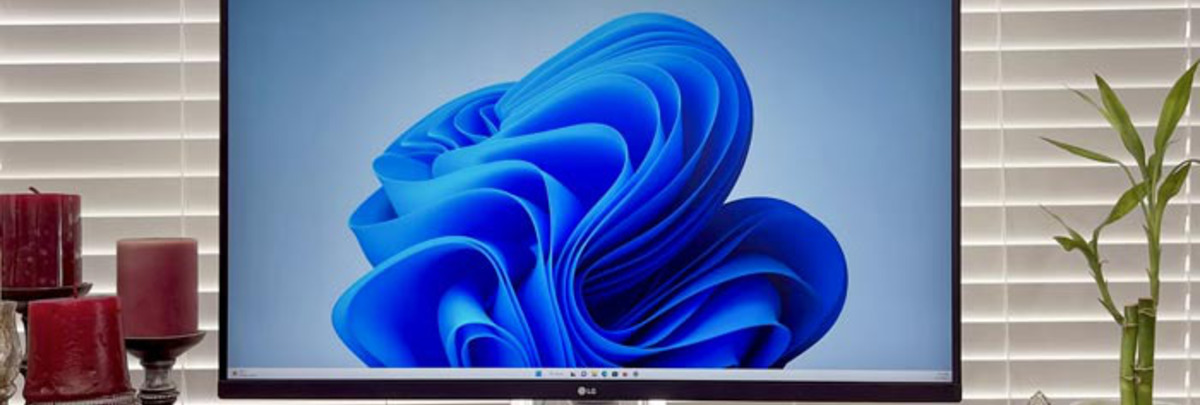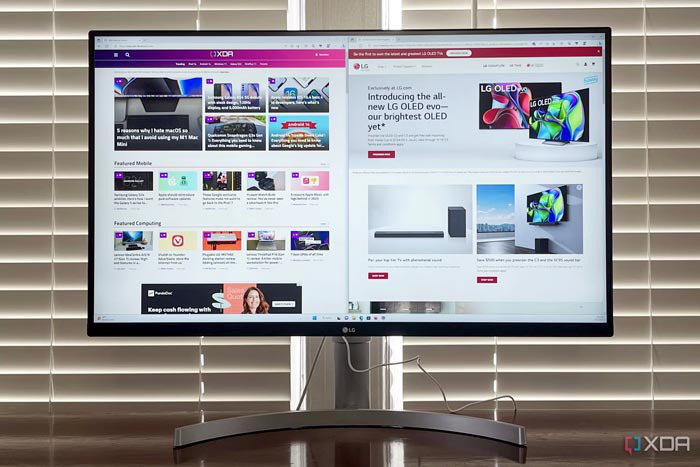- Home
- COMPANY INFO
- News & Event
- What is an IPS monitor?
What is an IPS monitor?
Do you prefer LCD panels over pricey OLED screens?

If you’re on the hunt for an affordable monitor, then it’s a good idea to stick to LCD panels. While you can always go for OLED screens if you want vibrant colors, they tend to be pretty expensive when compared to their LCD counterparts.
For the uninitiated, LCDs or Liquid Crystal Displays produce images by leveraging an inbuilt backlight to change the alignment of liquid crystals. They are primarily divided into TN, IPS, or VA panels, and each type possesses its fair share of pros and cons. In this article, we’ll go over everything you need to know about IPS monitors to help you judge whether they are worth your money.
What are IPS panels?

Often considered the best among its LCD brethren, an IPS or In-Plane Switching panel consists of liquid crystals that run parallel to one another. Upon receiving signals from an input source, the crystals change their horizontal alignment to display the images on screen.
During the early 90s, Japanese tech firm Hitachi was at the forefront of IPS technology, though LG took over manufacturing these panels en masse in the late 2000s. By 2011, the company had released four iterations of IPS panels — H-IPS, E-IPS, P-IPS, and AH-IPS — and each model packed more features than the last.
In 2019, LG released the Nano IPS panels, which increased the color gamut and brought down the response times in exchange for a higher price tag. Recently, LG began producing expensive IPS Black monitors in collaboration with Dell. Although these panels aren’t extensively used, they provide better contrast ratios than the other IPS screens.
Other manufacturers, too, have started experimenting with IPS panels, resulting in the creation of Super PLS and AHVA variants.
- Super Plane to Line Switching (PLS) is Samsung’s take on the IPS formula, though these displays provide better image quality than LG’s older panels. A key aspect of Super PLS screens is that they can hit 10% more brightness than their LG counterparts. Despite being cheaper to produce, they also feature enhanced viewing angles.
- Advanced Hyper-Viewing Angle (AHVA)panels were created by AU Optronics as a high-refresh-rate alternative to the IPS monitors. In the mid-2010s, AHVA-based displays were the only ones that could hit refresh rates clocking around the 144Hz mark.
These days, IPS panels tend to provide similar features to their PLS and AHVA counterparts. So, there's not a lot of difference between the three for the average user.
Benefits of IPS panels
IPS panels are well-known for their superior viewing angles. Unlike TN screens, IPS panels output the same image quality and sharpness at every angle. Although their colors aren’t as impressive as OLED panels, IPS screens possess high color accuracy, making them the perfect option for graphics designers and professionals who want cheaper screens with a solid color gamut.
Additionally, IPS displays, unlike OLED panels, aren’t prone to burn-in. In the rare event that you do spot visible marks on your IPS screen, it’s probably temporary image retention that’ll go away after a while.
Drawbacks of IPS panels

Unfortunately, IPS displays also have some disadvantages that you should be aware of. For one, they are prone to backlight bleed and IPS glow, which can be quite irritating. Gamers who prefer ultra-high refresh rates and low response times over accurate color reproduction should go for TN panels instead of their IPS equivalents.
IPS panels also have their fair share of ghosting, though not to the extent of VA displays. The contrast ratio of IPS screens isn’t bad per se, but it’s not the best when compared to VA panels. Finally, IPS monitors are the most expensive of the trio of LCD panels, so you might want to look at the other panels if you want to save money on your next monitor.
Are IPS panels worth it in 2024?

If you're a monitor enthusiast, there’s a lot to look forward to in 2024. From LG’s high refresh rate WOLED panels to Samsung’s gorgeous-looking QD-OLED screens, the monitor industry will see plenty of welcome additions this year. But the superior image quality of mini-LED, OLED, and other consumer-grade LED screens makes them quite expensive, and some of the best displays can end up costing as much as a high-spec PC!
Meanwhile, IPS panels are affordable alternatives that provide decent viewing angles and solid color reproduction. If you’re looking for an affordable IPS monitor that’s versatile enough for gaming and professional work, then we recommend going for the ASUS ProArt PA278CV. Alternatively, the Dell UltraSharp U2723QE is a fantastic monitor featuring an IPS Black panel, though it is way more expensive than other LCD screens.
Source: XDA - AYUSH PANDE